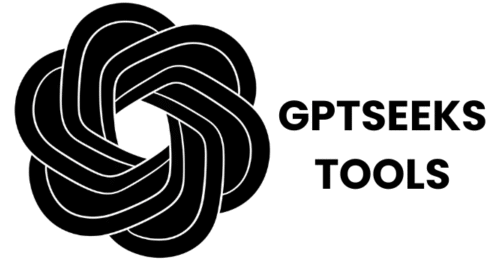Find Your Perfect Instagram Handle: The Ultimate Username Checker
Instagram Username Availability Checker
Enter a username to see if it’s available.
How to Check Instagram Username Availability Instantly
Quickly determine whether the username you want for Instagram is not already in use. Create the ideal, one-of-a-kind username for your profile, without wasting any time.
In a saturated social media environment, uniqueness is everything. On a platform that is as visual and personality-driven as Instagram, your username is your login plus more–it identifies your company, it is your business card, and the first impression you make. The perfect username is memorable, easy to find, and reflects you or your company. However, the incredible amount of users makes getting a unique handle be one of the most difficult tasks
Just imagine the pain that the Instagram Username Availability Checker will alleviate. This small yet key tool is built to save you time and grief by checking without delay whether the username of your preferences is free, thus, allowing you to obtain the best handle before another person does.
Why Your Instagram Username Matters
Before jumping straight to the explanation of the tool, we must know first why the username is so important to select.
- Brand Identity: For the likes of businesses, influencers, and you the creator, the username is the digital front of the company. For example, a username that has a relation with your brand name (e.g., @nike, @nasa) is not only a direct and professional one but also easy for the customers to find.
- Memorability: A short, catchy, and easy-to-spell username is far more likely to stick in someone’s mind. Complex names with random numbers or confusing characters are quickly forgotten.
- Searchability: When people search for you on Instagram, your username is one of the primary factors. A straightforward, predictable username makes you more discoverable to friends, family, and potential followers.
- Professionalism: The more professional appearance of a well-planned out and clean username is more than evident when compared to the ones, which are like an afterthought (e.g., @johnsmith vs. @john_smith_1998_nyc_2).
Instagram’s Official Username Rules
The most efficient way to use our checking tool is to first adopt the knowledge of the rules. Instagram has specific conditions that define whether a username is valid or not:
- Length: Usernames should be no less than 3 and no more than 30 characters in length.
- Allowed Characters: Basically, the characters are limited to letters (A-Z), numbers (0-9), dots (.), and underscores (_).
- Restrictions: You are not allowed to have spaces or any other special characters in a username. Also, usernames cannot start or end with a period.
Our algorithm incorporates these rules, so it will be a red flag whenever an input username violates Instagram’s requirements.
How to Use the Instagram Username Checker
The way that we’ve made the tool is the simplest and most user-friendly one.
- Type the Username you Would Like to Check: Within the input box, put the username that you want to check. Capitalization does not matter.
- Press the “Check” Button: When you have the name ready, press the “Check” facility to launch the search.
- Receive Your Result Immediately: The algorithm will mimic an Instagram username database lookup and display one of three responses:Available (Green): Awesome! The username is legitimate, as well as it looks to be free. You can go and take it on Instagram straight away!Taken (Red): The username suggests that the account is already there or is very similar to another one.Invalid (Yellow): The username is not following Instagram’s formatting rules. The tool will indicate the exact discrepancy (e.g., it’s too long, has an illegal character, etc.).
- Available (Green): A green label with a checkmark is shown. The message states that a username is valid and available. So, the user should not waste time and go on Instagram to claim it!
- Taken (Red): A warning sign in red color is displayed together with a message. The text says that the username is probably taken/ in use by a different account.
- Invalid (Yellow): A yellow caution sign is shown indicating that the submitted username does not comply with Instagram’s rules. The tool will give a clear reason for the error (e.g., too long, contains a character, etc.)
What to Do if Your Username is Taken
The fact that the perfect username is already taken is a quite usual issue. However, this should not discourage you! Here are some inventive ways to come up with an excellent alternative.
- Add a Prefix or Suffix:Use an initial: @jsmithAdd a keyword: @johnsmithwrites, @johnsmith.artAdd “the” or “real”: @thejohnsmith, @realjohnsmith
- Use an initial: @jsmith
- Add a keyword: @johnsmithwrites, @johnsmith.art
- Add “the” or “real”: @thejohnsmith, @realjohnsmith
- Use Underscores or Periods:Separate words: @john_smithCreate a pattern: @j.smith
- Separate words: @john_smith
- Create a pattern: @j.smith
- Incorporate Your Location or Industry:@johnsmith.nyc@johnsmith.realty
- @johnsmith.nyc
- @johnsmith.realty
- Use an Action Word:@askjohnsmith@getjohnsmith
- @askjohnsmith
- @getjohnsmith
Conclusion: Claim Your Digital Identity
Your Instagram username is a valuable piece of digital real estate. The right name can elevate your brand, make you more discoverable, and help you stand out from the crowd. The Instagram Username Availability Checker is the first step in that process. By providing a quick, simple, and reliable way to check for available handles, it empowers you to find and claim the perfect username to build your online presence.